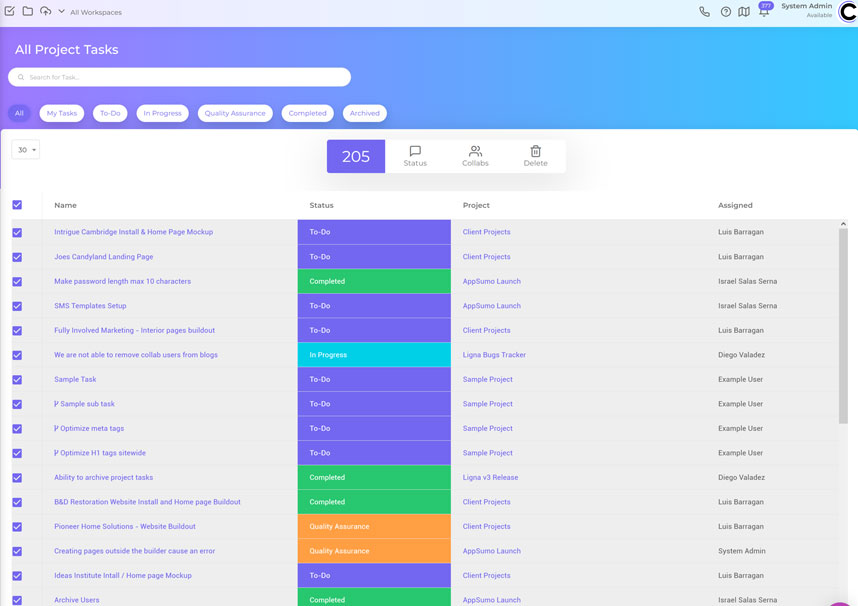- Home
- Projects Management
Projects Management
Manage your projects agency style.
Centralize all your projects and collaborate efficiently across all teams to get a true understanding of how well your agency is delivering to your clients.
.webp)
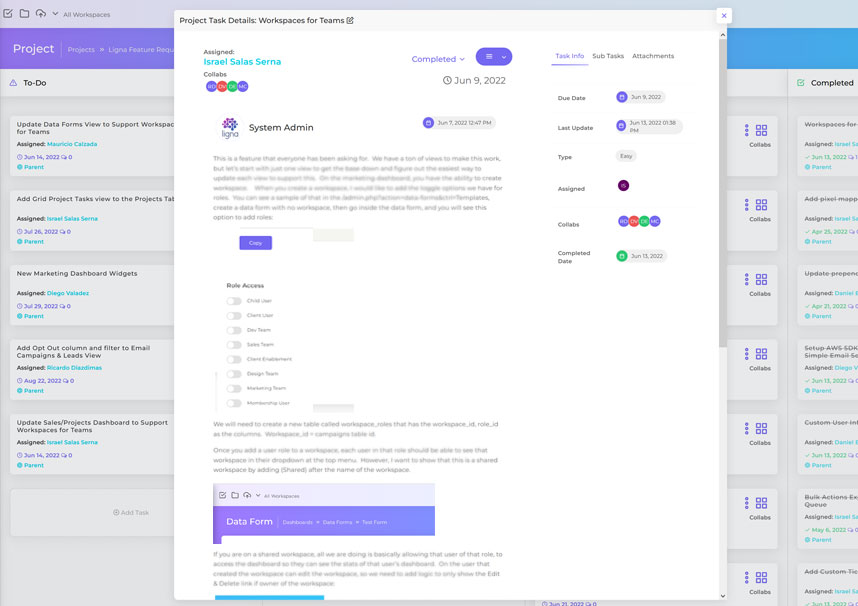
Tasks views for the way you work.
Get more work done with views that match your work flow such as Kanban boards, grid view, list view, task mashup view, calendar views and single task views. Create your own priority view based on your needs.
Collaborate on everything.
Share feedback, comments on all project and task threads, assets at the project, task and sub task level and communicate seamlessly with your team members across all your projects. Assign comments and sub tasks to any team members.
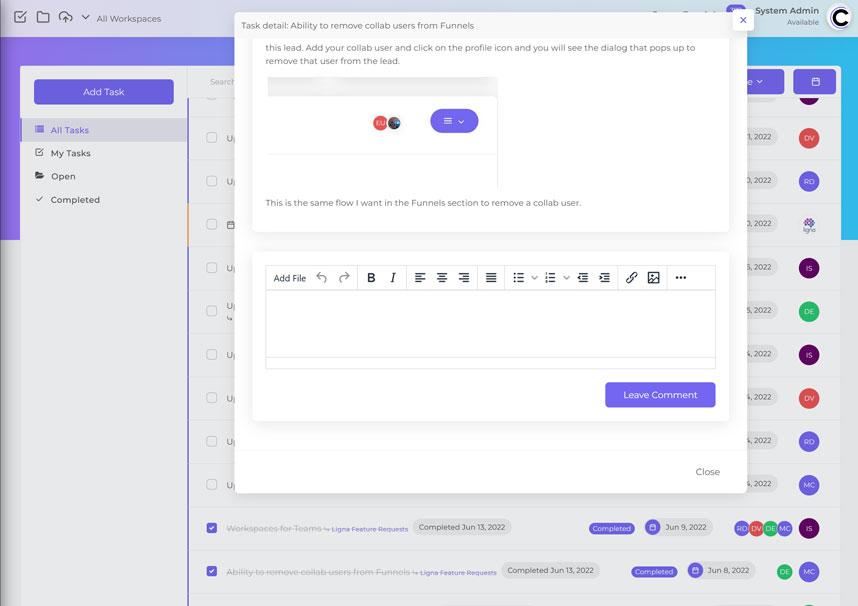
Everything you need to customize your project flow.
Schedule DemoCreate as many statuses for projects and tasks that your agency needs.
Attach all project, task and sub task assets directly to the task or to the project or task asset manager.
Setup tasks or sub tasks that recreate themselves based on a set frequency.
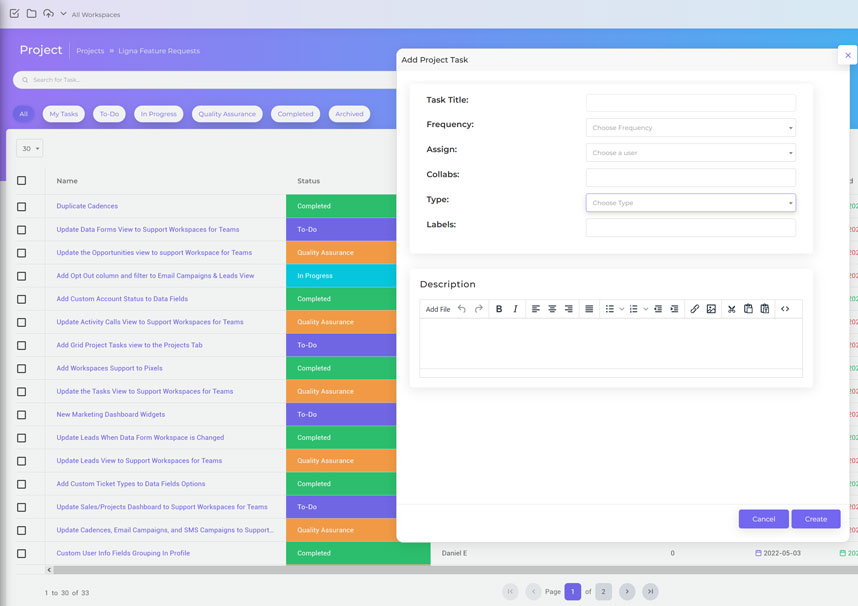
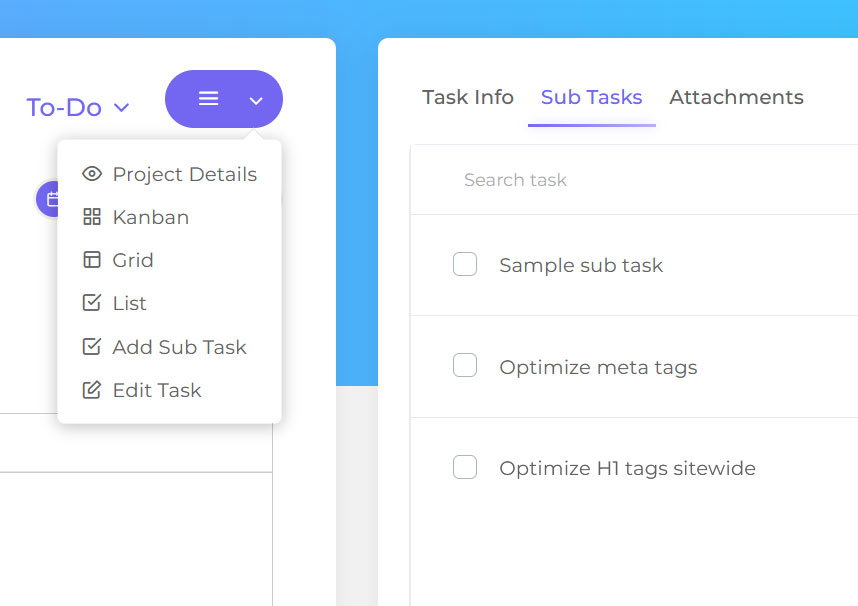
Sub tasks for complex projects.
For the most complex projects you can create sub tasks for better organization. Sub tasks can reach infinite levels.
Put a label on everything.
Create labels and assign as many labels to assets as you like. Filter or setup automation based on labels, and sift through your projects and tasks faster. You can apply labels to projects, tasks, assets, and much more.
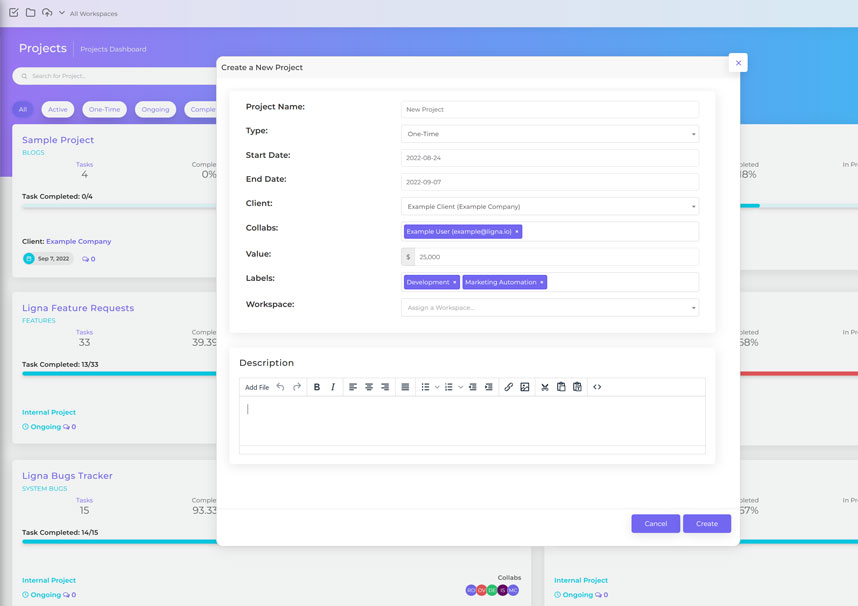
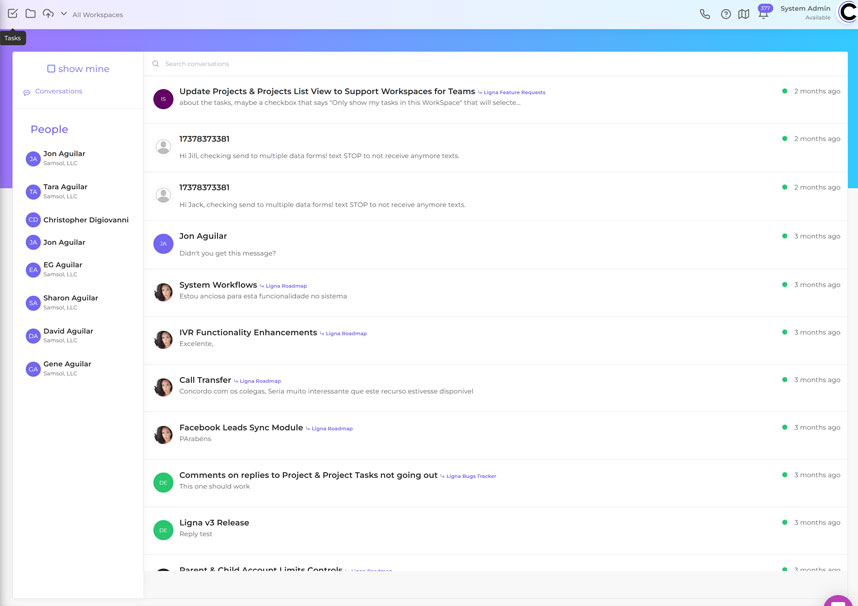
Unified Project Inbox
In a single inbox, view and respond to all comments and questions on all projects, tasks and sub tasks. Collaborate across all your projects at once.
Bird's-eye view across all tasks.
At a glance see all tasks across all projects to ensure your resources are allocated appropriately.